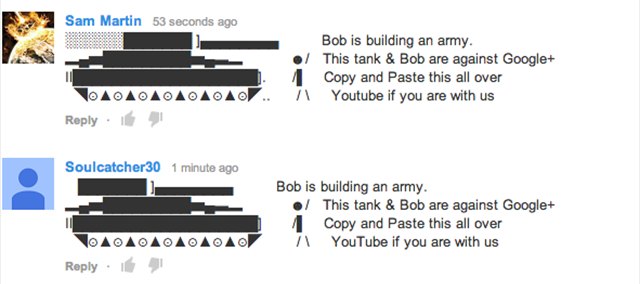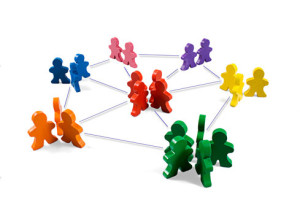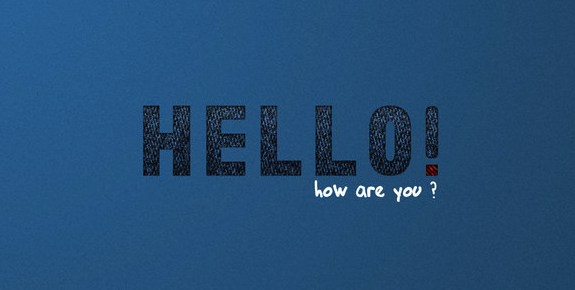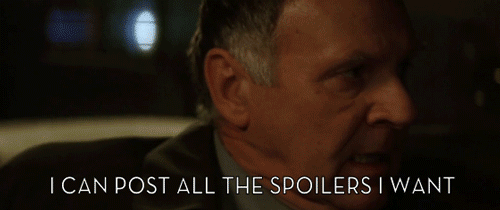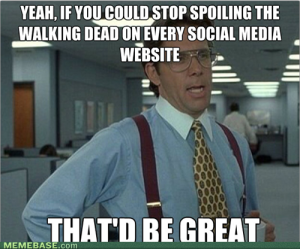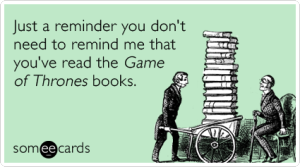-

New Year, New Inbox: Tips for Better Email Management
Email is a fundamental aspect of our jobs in today’s technologically driven age. So much so that we spend 28% of our workweek focused on reading and answering emails, which doesn’t sound like much until you realize that equals roughly 11 hours of a 40-hour workweek—and that doesn’t account for jobs that focus solely on email interaction like customer service!
Yet despite how important emails are to most occupations, the majority of individuals dread looking at their inbox, let alone addressing all the unopened messages. But there is a method to taming the madness; there is a way to manage your email to make it work for you instead of against your free time. Following these tips guarantees a lighter inbox and peaceful state of mind.
Folders/Labels Are Your Friend
Folders (or labels if you use Gmail) are an excellent starting point for organizing your inbox. Classifying the types of emails you receive and sorting your current messages under specific topics will begin emptying your inbox and help with future searches for specific emails.
If you’re the type of person who has over 3,000 emails in your inbox right now, going through each one and classifying what folder they belong to isn’t a good idea. Best bet is to make one folder titled “2013 to the Beginning” and file all your emails from that time frame in there right now. That act alone should be a big sigh of relief.
Now that your inbox has (hopefully) less than 100 emails, you can begin to tackle sorting messages into their designated category: personal emails, client A, project X, receipts, etc. This will take some time, so schedule at least a one-hour block one day to complete this task. Here’s a how to create labels for Gmail, folders for Yahoo mail and for Hotmail. Archiving is an alternative to all this, but using folders makes it a better searchable strategy.
Keep the Emails that Require your Attention Front and Center
By sifting emails into folders, your inbox should now ONLY have the important emails that require a response. Once you reply to the emails you can respond to, move that email into a folder—this way, you know you’ve taken care of your side of the correspondence and now all you can do is wait on the recipient’s reply.
If an email is very urgent and time sensitive of the recipient’s response, then it might be best to leave the email in your inbox so you don’t forget about it, but that also doesn’t mean your inbox should return to its old state.
Better yet, you can even create a folder titled “FOLLOW-UP” that you train yourself to look at before the end of every workday. Another option is keeping emails that call for a response marked as unread, making it a good visual reminder to attend to that email when you can.
Create Filters
Filtering is a fantastic tool for forwarding emails you know you’ll never read but continue to receive, such as company newsletters or press releases. If you’d rather not unsubscribe (or simply can’t) then filtering is the way to go.
Gmail, for example, gives you the option to pinpoint email addresses, subject headings, and specific words to create a filter from, to then either forward to a specific folder, mark as read, or automatically delete.
Use the Vacation Responder for More than Just Vacation
The vacation responder is the lovely tool that notifies everyone who emails you that you’re out of the office, enjoying a martini on a beach somewhere during the holidays. But it can be more than that. Using the vacation responder on those days your inbox is just overflowing, a tip I picked up from writing consultant Alexandra Franzen, is a way to let your clients and fellow employees know that you’re just really busy, not ignoring their email. It’s a personal, even if automated, touch to making the entire email process simpler.
And if you’re the type of person who receives the same questions over and over again, you can write up a small FAQ (or link to one) that goes in your vacation responder to automatically answer a majority of your emails without lifting a finger.
Punctation Is Your Friend: + and .
Did you know you can append a plus (“+”) sign and any words after in your email address? Whatever for, you may ask? It’s a great tool for grouping mailing list emails together, for instance, or knowing the origins of why you may be receiving an email from a company you’ve never heard of.
Let me explain:
- If your name was ilovegrapes@gmail.com, you could receive mail at ilovemovies+newsletters@gmail.com, and use that address when signing up for company lists. Then, you can setup a filter to have those emails automatically go to a folder to not clog your inbox!
- Have you ever received a newsletter only to wonder how they even got your email in the first place? Well it can be easy using this tip. If you use ilovemovies+starbucks@gmail.com to sign up for Starbucks emails, and the message from a third-party stranger is using that address, then that means Starbucks provided them with your email. Someone has some explaining to do!
- What about the dot (“.”)? For Gmail in particular, that dot doesn’t matter! If your email is ilovemovies originally, you can tell people it’s i.love.movies or ilove.movies or i.lovemovies@gmail! Possibilities are endless.
Ignoring Emails Is Not a Solution
It’s quite discouraging when you take the time to send a very important and detailed email, only to never hear a peep from the recipient. The usual complaint is, “Well we’re busy! Our inboxes are flooded so we don’t have the time to respond to every inquiry.” But that can change; you can be THAT person who responds to every inquest who in turn will acquire a reputation for being quick and responsive—believe me, it’s such a rarity that others DO take notice and appreciate you for it.
In general, ignoring emails just creates more clutter because people usually follow-up on their inquiry, frustrating both parties. Avoid making those emails haunting reminders of the state your inbox was formerly in. Once you begin to organize your emails with these tips, you’ll find yourself with more time on your hands to answer people’s individual requests. Overall, the time saved will not only allow you to respond to emails at lightning speed, you’ll be able to focus on other projects and change the way you see your inbox forever.
Read More -

Dog Bowls, One Example of Effective Local Marketing
It’s no secret that dog is man’s best friend, but nowhere is that more evident than on the streets of West Hollywood in Los Angeles. You’re guaranteed to see one dog every five minutes, accompanied by their loving owner. Thanks to their abundance, every few stores has a water bowl outside their entrance to quench the animals’ thirst, a cute gesture that actually has an additional purpose to their presence.
It’s an effective local marketing tactic.
Sounds silly, but by placing a water bowl outside the store entrance the pet owner gets to look at the storefront while their furry friend takes a sip. This makes sense; after all, for local businesses Yelp and Google searches are not always enough to bring in potential customers. What better way to attract business than by effectively “forcing” passers-by to stop and stare at what they offer. It’s convenient for the pet seeking sustenance and doesn’t really disturb the owner’s regular routine.
Thinking creatively about what your local city (and more specifically your block) deeply cares about and how to attract customers using that interest is a key and effective way to bring in more walk-ins. Does your town cherish football, but you’re a dog toy store? Well how about posting a flyer on your window front detailing how your brand will be livetweeting the Puppy Bowl, an event that combines the excitement of the Super Bowl with adorable puppies! It may be a long shot, but taking these types of local marketing initiatives is helpful in developing unique approaches to increase interest in your product. Not to mention it’s fun!
Read More -

How to tackle your pile of shame
The dreaded pile of shame: a culmination of all the games you set aside when life got too busy. We all have one, and it’s a haunting reminder that greatness awaits if only we had more time to sit down and relax, controller in hand. But fret not, for there is a light at the end of the tunnel: there are ways to sift through the madness! “I don’t need tips,” you say! Well if it were so easy, you wouldn’t have a large shame pile to begin with.
Make a list
It sounds unnecessary, but having a tangible list of all the games you’ve put on the back burner would make things a bit easier to manage. Separating the games into categories is even more helpful: games not started, games 50% completed, etc. You don’t realize how easy it is to forget all the games you set aside when they’re mixed in with the rest of your collection, not including digital downloads you have stored on Steam.
Set a schedule
Creating an agenda for your work week (and if possible, weekends) is essential for everyday life, really, as it helps pinpoint where there’s room for improvement to make the most of your time. Having a calendar helps keep track of upcoming events and appointments so you can then plan your free time more wisely (and don’t accidentally forget a friend’s birthday). Taking the time to organize yourself a bit will allow you to see where you can fit in reading/writing/gaming—after you take care of the more important tasks, of course!
Setting a schedule also prevents you from wasting free time: How often have you found yourself with two straight hours of nothing to do that just cropped up out of nowhere? They may be rare, but I’m sure they happen, and it’s during these moments that you can tackle that copy of Ni no Kuni you left for later. Only, I’ve often found myself just watching whatever’s on television when these hours spring up, and I always kick myself later for not doing something more
productivefun with my time. Don’t be me.Know when Achievements and Trophies are worth it
Personally I love the sound of that achievement ding when I’ve completed an objective, and seeing that platinum trophy icon appear on the upper-right hand side of my screen is an amazing feeling. BUT when you have a shame list that just keeps growing, sometimes 100% every game is not feasible. You have to choose what brings you more joy: achievements or the variety and completion of multiple games. Knowing how long a game can take to complete is also good knowledge to have, but I wouldn’t recommend rushing through a game just to get to the next item on your list either. Don’t deprive yourself of the pleasure these games bring, it defeats the entire purpose of the activity you’re trying to make time for.
It’s dangerous to go alone!
Friends are great for many things, such as tackling those games you have neglected for awhile. Having a good co-op buddy (online or taking turns on the couch) will help you run through games quicker and more efficiently. The best part? It’ll be more fun regardless, so it’s a win-win!
Ditch the games you’ll never get back to… Seriously
It may be hard to accept but you won’t finish all those games; if you’re too busy now, your life is just going to continue to get more occupied. Which is why it’s time to accept the inevitable: there are simply some games you will never go back to—games you’ll never finish. Maybe you lost a save file worth twenty hours of hard work, and just the thought of redoing all those missions is enough to put the game off for another day. Or maybe you know Final Fantasy XIII gets better at the thirty-five hour mark but getting to that point sounds grueling. No matter how many times you convince yourself you’ll eventually find the time for every single game in that pile, when you factor in all the future games you’re going to get, it’s a lost cause.
Ultimately sell the game or gift it to a friend, because something that may just be gathering dust in your home may bring great joy to another. That’s rewarding enough!
Read More -

“How are you?” A powerful question that loses its meaning every day
Here’s a quick experiment: for an entire day, count the amount of times the phrase “how are you?” comes up, either by uttering it yourself or others asking you. Of those times, how often did you actually engage in conversation? Better yet, how often did you give a meaningful response, or cared about what the other person had to say?
“Hi. How are you?”
“Good. How are you?”
“Good.”
Sound familiar? It’s such a simple phrase used repeatedly every day, but the collection of words are so much more meaningful than this.
How are you? No seriously, how are you?
It’s fascinating how the same question can have different interpretations depending on the group of individuals using it. If you ask your co-worker how they are, it’s likely you’re just acknowledging their presence in a friendly manner. If your significant other asks how you are, they’re genuinely interested in what happened in your day, or if anything’s troubling you.
And it’s the second, more profound usage that makes “how are you?” powerful. It opens a small path to meaningful conversations, regardless if there’s anything troublesome or overly positive to talk about. But then if you’re meeting someone for the first time at a networking event, “how are you?” is the most commonly used question spoken among strangers.
Why does it matter?
This started bothering me one day when I was heading back to my desk and a co-worker I hadn’t seen all day passed by. I asked, “How are you?” to which they replied, “fine,” with the most saddened expression I’ve ever seen on their face. Clearly my co-worker wasn’t fine, but casual conversation dictated that’s how they should address my greeting.
It was then I realized how meaningful the words are, but how much value it loses in everyday conversation.
Often times, co-workers ask “how are you?” on their way to meetings or the bathroom, so I sometimes don’t bother answering them back, given that they won’t hear my reply anyway. I’ve been guilty of doing this a few times myself. Then there’s those moments when you have nothing to say to someone, so you end up in a “how are you?” wormhole.
Everybody does it!
Culturally, using “how are you?” so casually—or the concept of small talk altogether—is hard for foreigners in the United States or other English-speaking countries like Australia and England to understand.
“After realizing what these great words of appreciation, care, and kindness mean in the U.S., one can feel a bit betrayed and resentful of their conversational partners, who suddenly seem superficial and insincere.”
We say “how are you?” as a way to be sincere because for us it’s a greeting of sorts—which is contradictory behavior for foreigners to comprehend. But can you blame them? If I were to respond honestly on a bad day how I’m feeling to an acquaintance, they likely wouldn’t know how to react since an acquaintance usually infers someone you’re not close to.
And that’s perfectly okay, because expecting an emotional investment from everyone is simply asking for too much. But that doesn’t mean we should run the words “how are you?” through the ground, just to ultimately make up for our vernacular laziness 🙂 Let’s bring meaning back to the phrase, and show our foreign friends we’re not “superficial and insincere.”

Instead of resorting to “how are you?” as your standard greeting, why not have some topics at the ready to talk about before approaching others. If you’re at a party with like-minded individuals or at a networking event, immediately inquire about the other’s profession and current projects. Seem interested because you ARE interested! In the process, it’ll make you stand out as a better conversationalist.
But what do you say when you just want to casually say hello to someone walking down the hall?! That’s it: hello, hi, hey, yo! It gets the same point across, you use less words, and you’re able to reserve your interesting conversations for a more appropriate time.
When you genuinely want to know what’s going in someone’s life, then “how are you?” is a perfect way to start.
Read More